Here are 2 options for you.
1. a standard promo image
2. A blog button
1. For those without a blog, feel free to share our promo image. Just right click on this image, save to your computer and upload wherever you like
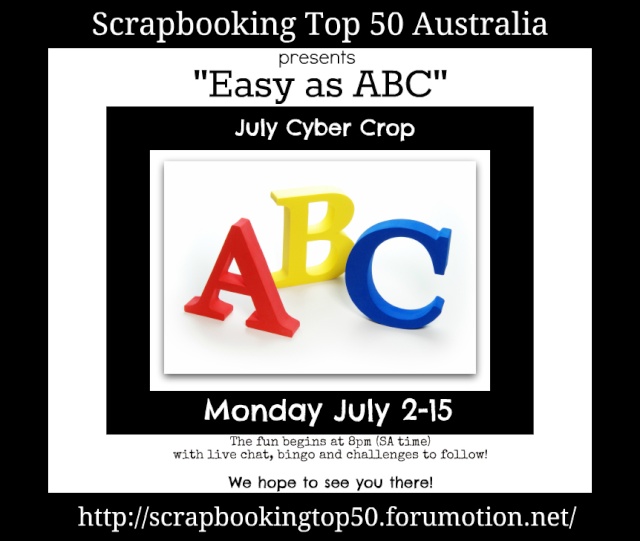
2. For those with a blog here is the code for a blog button on your side bar:
- CODE:
<a href="http://scrapbookingtop50.forumotion.net/"><img src="http://i44.servimg.com/u/f44/15/94/03/90/promoc10.jpg"/></a>
Please note button is sized at 250 pixel. It will appear like this
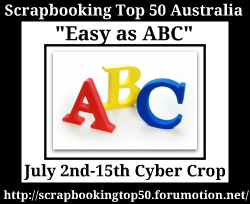
Instructions for use on blogger/blogspot:
Go to blog
Click on "design"
Click on "layout"
Click on "add gadget"
Click on "HTML/JAVAScript"
Copy the code into "content"
Hit save.
Enjoy!

No comments:
Post a Comment